GST COMPOSITION SCHEME
1. RETURN :- 2. TAX :- 3. INVOICE
1. ONLY ONE 1. FIX RATE 1. NO NEED
2. IN 3 MONTHS 2. LUM SUM 2. NO RECORD
फर्म को GST में 2 तरह से रजिस्टर्ड करते हैं :-
1. Composition
2. Regular
कम्पोजीशन और रेगुलर स्कीम में अंतर :-
1. Composition - फर्म की एक साल में sale 1.5 करोड़ से कम है तो फर्म को composition स्कीम में
रजिस्टर्ड करवा सकते हैं।
Regular - फर्म की एक साल में sale 1.5 करोड़ से ज्यादा है तो फर्म को regular में रजिस्टर्ड करवाना
जरुरी होता है।
2. Composition scheme जो नहीं ले सकते हैं वो इस प्रकार हैं :-
1. एक राज्य से दूसरे राज्य के बीच business करने वाले।
2. GST में छूट वाले सामान का business करने वाले।
3. तंबाकू , पान मसाला और आइसक्रीम से संबंधित सामान बनाने वाले।
4. ई कॉमर्स के द्वारा माल बेचने वाले।
5. कुछ समय के लिए किसी जगह पर रुक कर business करने वाले।
6. जो भारत के नागरिक नहीं हैं , पर यहाँ business करते हैं।
3. Composition - composition scheme वालो को Quarterly Return भरनी होती है। Quarterly
Return में उन्हें हर तिमाही में होने वाले सभी लेनदेन , कमाई , उस पर टैक्स देनदारी, जमा किये गए
टैक्स की पूरी डिटेल देनी होती है।
Regular - regular scheme वालो को monthly / quarterly दोनों return भरनी होती है।
4. Composition - composition scheme वालो को अपनी purchase और sale का रिकॉर्ड रखना
जरुरी नहीं होता है और उनकी detail भी return में नहीं देनी होती है।
Regular - regular scheme वालो को अपनी sale की detail देनी होती है।
5. Composition - composition scheme वालो को return के साथ quarterly sale का एक साथ टैक्स
जमा करवाना होता है।
Regular - regular scheme वालो को हर महीने return के साथ टैक्स जमा करवाना होता है।
6. Composition - composition scheme वालो की टैक्स रेट fix होती है :-
1. माल या सेवाओं का business करने वालो को quarterly sale का 1 % GST देना होता है।
2. वस्तुओं का निर्माण करने वालो को quarterly sale का 2 % GST देना होता है।
3. रेस्टोरेंट वालो को quarterly sale का 5 % GST देना होता है।
4. रेस्टोरेंट के अलावा किसी प्रकार की सेवा / कारोबार वालो को quarterly sale का 6 % GST देना
होता है।
Regular - regular scheme वालो की टैक्स रेट fix नहीं होती है।
7. Composition - composition scheme वालों का जो बिल बनता है उसको Bill of Supply कहते हैं।
Regular - regular scheme वालों का जो बिल बनता है उसको Tax Invoice कहते हैं।
8. Composition - composition scheme वालों के द्वारा Tax Invoice नहीं मिलने के कारण regular
scheme वाला अगर उनसे purchase करता है तो उसको ITC (input tax credit) नहीं मिलता है।
Regular - regular scheme वालो के द्वारा Tax Invoice मिलने के कारण ITC (input tax credit)
मिलता है।
GST Composition Scheme and Regular Scheme in Hindi post में हमने GST Composition Scheme के बारे में जाना और GST Composition & Regular Scheme में difference देखे।
यह पोस्ट भी देखें
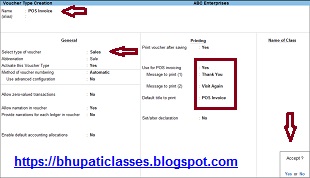



Comments
Post a Comment
Please do not enter any spam link in the comment box.