Interest Calculation in Tally
Interest Calculation in tally.erp9 in Hindi post में हम interest calculation tally.erp9 में कैसे करते हैं देखेंगे। Tally हमें एक खास सुविधा प्रदान करता है जिससे हम interest की calculation कर सकते हैं। वह interest जो हमे या तो किसी से लेना है या फिर देना है।
Tally.erp9 में interest calculation करने के लिए company features में interest calculation को activate करना होता है।
Activate interest calculation - Gateway of tally में F11 (company features) press करेंगे। यहाँ accounting features select करके enter करेंगे। Accounting features window open होगी। Outstanding management में Activate Interest Calculation - YES
CTRL +A press करके save करेंगे।
किसी भी party के outstanding amount पर interest calculation के लिए party के ledger में interest rate और calculation style को configure करना होता है। Interest calculation in tally.erp9 देखने के लिए एक example लेते हैं।
Example - ABC & co. को 2 Dell laptop 30000/- each laptop sale किये। Payment के लिए 30 दिन का time दिया। अगर party 30 दिन में payment कर देती है तो कोई interest नहीं लगेगा। 30 दिन के बाद outstanding amount पर interest लगेगा। Interest calculation देखने के लिए सबसे पहले party ledger create करेंगे। Party ledger कैसे create करते हैं वह देखने के लिए नीचे दिए link पर click करें।
Create ABC & co. ledger-
Name - ABC & co.
Under - Sundry Debtors
Maintain balance bill by bill - YES
Activate interest calculation - YES
Activate interest calculation - YES press करते ही interest parameters window open होगी।
Calculate interest transaction by transaction - YES
Rate - 2% ( जो interest rate party से लेना है वह यहाँ fill करेंगे।)
Enter करते ही interest style option आयेगा। यहाँ calendar month or calendar year select करेंगे।
30-day month select करेंगे तो 30-day पर interest calculate होगा। Month में 28 or 31 days होने पर भी 30 day interest calculate होगा इसलिए अगर month choose करना है तो calendar month.
ऐसे ही 365 day year select करेंगे तो 366 day year होने पर भी 365 day ही interest calculate होगा। इसलिये अगर year choose करना है तो calendar year select करेंगे।
यहाँ हम calendar month select करके entry करेंगे। CTRL + A करके party का ledger save करेंगे।
अब party को laptop sale की entry करेंगे। Tally.er9 में sale entry with GST items कैसे करते हैं यह देखने के लिए नीचे दिए गए link पर click करें।
Entry -
Party Name - ABC & co.
Sales ledger - Sale GST
Name of item - Dell laptop
Quantity - 2pcs
Rate - 30000/-
Output CGST & Output SGST में amount automatic आ जायेगा क्योंकि item create करते समय हमने rate enter किया है। जब हम purchase करते हैं तो purchase की entry करने के लिए item create करना होता है। Item create करते समय rate कैसे enter करते हैं यह देखने के लिए नीचे दिए गए link पर click करें।
Entry को enter करके save करेंगे।
Display interest calculation -
Interest calculation देखने के लिए steps -
- Gateway of tally
- Display
- Statements of Accounts
- Interest Calculations
- Ledger
Ledger पर enter करने के बाद party name select करके enter करेंगे। Ledger interest window open होगी। यहाँ F2 से date select करेंगे। 1.4.2020 to 1.5.2020 date select करेंगे। हमने calendar month select किया है इसलिए अगर 1.5.2020 से पहले की date enter करेंगे तो interest calculation show नहीं होगा। ALT + F1 press करके detailदेख सकते हैं।
Interest calculation - use advance parameters
Interest calculation हमने F11 features में activate interest calculation - YES किया था। यहाँ use advanced parameters को भी YES करेंगे।
Gateway of tally में F11 (company features) press करेंगे। यहाँ Accounting features select करके enter करेंगे। Accounting features window open होगी। Outstanding management में Activate interest calculation - YES. Use Advanced parameters - YES CTRL + A से save करेंगे।
अब party का ledger create करेंगे party ledger create करते समय Activate interest calculation - YES press करेंगे।
Activate interest calculation - YES press करते ही interest parameters window open होगी। यहाँ कुछ detail extra होगी क्योंकि हमने use advance parameters - YES किया है।
Advance parameters detail -
Normal में rate और interest style fill करना होता है। Rate में जो rate fix करते हैं वह और interest style में calendar month or year select करते हैं।
Advance parameters detail-
1. Calculate interest transaction by transaction - YES
2. Override parameters for each transaction - अगर हर entry में parameters को set करना हैं तो YES नहीं तो NO enter करें।
3. Include transaction date for interest calculation - for amount added - जिस date को transaction हुआ है उस date से interest calculate करना है तो YES enter करें।
4. Rate - जो rate fix करें वह यहाँ enter करें।
5. Interest style - calendar month /calendar year
6. Interest balance - यहाँ तीन options होते हैं -
- All balances - जब हम एक ही party से माल purchase भी करते हैं और sale भी तब all balances select करते हैं।
- Credit balances only - party से only purchase करते हैं तो Credit balances select करते हैं।
- Debit balances only - party को only sale करते हैं तो Debit balances only select करते हैं।
7. Applicability - यहाँ दो options होते हैं।-
- Always - Always select करने पर जिस दिन party को माल sale किया उस दिन से ही interest calculate होगा।
- Past due date - जब party को कुछ दिन की छूट देते हैं तो past due date select करते हैं।
8 . Days Past due date select करने पर days का option आता है। यहाँ जितने दिन की छूट दी है वह fill करेंगे।
9. Calculate from - Interest appl from - यहाँ तीन options होते हैं-
- Date of applicability - यह option select करते हैं तो जो date fix की है उस date से interest calculate होगा। अगर कुछ दिन की छूट दी है तो उसके बाद। नहीं तो 1st day से ही interest calculate होगा।
- Due date of invoice / ref - यह option select करते हैं तो entry करते समय bill wise detail option में due date or credit dates का option आता है यहाँ जितने दिन की छूट देना चाहते हैं वह दिन fill कर सकते हैं अगर कोई date fix करनी है तो date भी fillकर सकते हैं।
- Eff. Date of transaction - यह option select करते हैं तो पहले sale voucher में कुछ change करना होता है उसके लिए -
Gateway of tally > Accounts Info > Voucher Types > Alter > Sales enter करेंगे। Voucher type alteration window open होगी।
Use effective dates for voucher - YES
CTRL + A से save करेंगे।
Entry करते समय date के नीचे eff. date का option आएगा। जिस date से interest लगाना है वह date fill करेंगे।
Display interest calculation - interest calculation देखने के लिए -
Gateway of tally > Display > Statements of Accounts > Interest Calculation > Ledger
Party name select करने के बाद F2 press करेंगे। Date fill करके interest की detail देख सकते हैं।
Interest Calculation in tally.erp9 in Hindi post में हमने देखा कि interest calculation कैसे होता है। Interest calculation में कोई भी option choose करे उसका किसे भी entry / ledger पर effect नहीं होता है। यह only interest देखने के लिए है। अगर interest की कोई entry की है तो उसका ledger पर effect होगा। Interest calculation in tally.erp9 से हम party से कितना interest लेना है वह मालूम कर सकते है।
यह पोस्ट भी देखें -
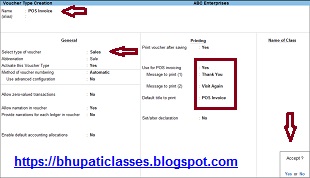







Comments
Post a Comment
Please do not enter any spam link in the comment box.