Discount entry in TallyPrime
Discount entry in TallyPrime पोस्ट में हम Discount के प्रकार जानेंगे और टैली प्राइम में single discount entry और double discount entry करना सीखेंगे।
Discount entry in TallyPrime post topic
- Discount क्या है।
- Discount के प्रकार
- Purchase entry in Accounting invoice mode
- Purchase entry in As voucher mode
- Sale entry in Accounting invoice mode
- Sale entry in As voucher mode
- Sale entry in Item invoice mode with discount column
- Sale entry in Item invoice mode with discount column and extra discount
Discount क्या है -
Discount एक छूट है जोकि लेनदेन करते समय दी/ली जाती है। जब हम किसी person/company से माल का लेनदेन करते हैं तो total amount में से कुछ amount कम करते हैं या उसी amount में कुछ quantity बड़ा देते हैं तो यही Discount कहलाता है।
Discount के प्रकार - Accounting में Discount दो प्रकार के होते हैं -
- Trade Discount
- Cash Discount
Trade Discount -
Business में Goods/Services की तय की गयी rate (price list) में rate कम करके लेनदेन किया जाता है तो वह Trade Discount कहलाता है। हम कह सकते हैं की Goods/Services की जो rate हमने fix की है या Goods/Services की जो price list बनायी है उस rate/price से कम में लेनदेन करते हैं तो जो rate/price कम किया है, जो छूट दी है उसको Trade Discount कहते हैं। एक example से समझते हैं -
Example - एक businessman shirts sale करता है। shirt की price 1200/- है। कस्टमर rate कम करके 1000/- में shirt देने के लिये कहता है। businessman 1100/- बोलता है। customer से deal 1050/- में होती है।
Actual Price (1200/-) - Negotiated Price (1050/-) = Trade Discount (150/-)
हम कह सकते हैं कि list price से जो अमाउंट कम किया जाता है उसको Trade Discount कहते हैं। यह व्यापारिक बट्टा कहलाता है जो कि बिल के अमाउंट में से कम किया जाता है।
Trade Discount की एकाउंट्स में कोई एंट्री नहीं होती है क्योंकि Trade Discount लेनदेन से पहले ही दे दिया जाता है। बिज़नेस में Trade Discount को expenses/income नहीं माना जाता है इसलिये इसकी एंट्री नहीं होती है। books में Trade Discount के बाद के अमाउंट की एंट्री की जाती है।
हमने 12000/- के माल का लेनदेन करना था लेकिन 11000/- में लेनदेन होना तय हुआ। books में एंट्री करते समय 11000/- की एंट्री की जायेगी।
Trade Discount बड़ी मात्रा में लेनदेन, बाज़ार प्रतिस्पर्धा आदि के लिए दिया जाता है। Trade Discount नक़द और उधार दोनों तरह के लेनदेन पर दिया जाता है।
Cash Discount -
जब हमें कोई पेमेन्ट करता है या हम किसी को पेमेन्ट करते हैं तो पेमेन्ट के अमाउंट में से कुछ अमाउंट कम कर देते हैं जो अमाउंट कम किया जाता है वह Cash Discount कहलाता है। हम कह सकते हैं कि बिल अमाउंट में से कुछ अमाउंट कम करके पेमेन्ट किया जाता है तो जो अमाउंट कम किया वह Cash Discount कहलाता है।
Cash Discount बिल को टाइम लिमिट पर पेमेन्ट करने, बकाया बिल अमाउंट को निपटाने आदि के लिये दिया जाता है। बुक्स में Cash Discount की एंट्री की जाती है। Cash Discount लेनदेन होने के बाद दिया जाता है इसलिये Cash Discount की एंट्री की जाती है।
जब हम परचेस करते हैं और हमें Discount मिलता है तो वह Discount received कहलाता है और सेल करने पर जो Discount दिया जाता है उसको Discount allowed कहते हैं।
Discount entry -
टैली प्राइम में Discount की entry करने के लिये Discount का ledger बनाना होता है। टैली प्राइम में ledger कैसे create करते हैं यह देखने के लिए नीचे दिये गये लिंक पर क्लिक करें -
Discount received का ledger बनायेंगे तो indirect income group select करेंगे और Discount allowed का ledger बनायेंगे तो indirect expenses group select करेंगे। purchase और sale में Cash Discount की entry अलग अलग voucher mode में अलग अलग होगी। entry करते समय voucher mode कैसे select करते हैं यह देखने के लिये नीचे दिये गये link पर click करें -
Accounting invoice mode purchase में entry -
- Gateway of Tally
- Vouchers (press enter)
- F9 press करके purchase voucher open करेंगे
- Party a/c name - Cash/Party name
- Particulars - Purchase a/c select करके enter करेंगे
- Amount - वह अमाउंट जिसका माल purchase किया है लिखेंगे (10000/-) (press enter)
- Discount received a/c select करके enter करेंगे
- Rate -यहाँ जितना % Discount है वह लिखेंगे लेकिन उससे पहले (-) का चिन्ह लगायेंगे (-10%) अगर (-) का चिन्ह नहीं लगायेंगे तो total bill amount में Discount का amount add हो जायेगा less नहीं होगा।
As voucher mode में purchase entry -
As voucher mode select करने पर Dr/Cr show होगा। As voucher mode में entry इस प्रकार होगी -
Purchase a/c Dr 10000/-
To Cash a/c 9000/-
To Discount received a/c 1000/-
As voucher mode में entry करते समय Cr पहले आता है इसलिये पहले Cash a/c select करेंगे। enter करने के बाद Dr show होगा यहाँ purchase a/c select करेंगे उसके बाद फिर Cr show होगा यहाँ Discount received a/c select करेंगे (cash a/c में 9000/- amt लिखा है और purchase में 10000/- Dr और Cr का balance बराबर करने के लिये Cr show होगा वहां Discount a/c लिखेंगे)

इस तरह से sale की entry भी करेंगे।
Accounting invoice mode में sale entry -
As voucher mode में sale entry -
Item invoice mode में sale entry with discount column -
Item invoice mode में Discount का column बनाकर entry कर सकते हैं। Discount का column add करना होता है आइये देखते हैं Discount का column कैसे add करते हैं और entry कैसे करते हैं -
- Gateway of Tally
- Vouchers (press enter)
- F8 press करके sale voucher select करेंगे
- F11 press करेंगे
- Use discount column in invoices - YES (Ctrl+A से save करेंगे)

- Party a/c name - Cash/Party name
- Sales Ledger - Sales
- Name of item - Lenovo keyboard (press enter)
- Item allocations for window open होगी
- यहाँ quantity, rate, discount % fill करेंगे।
Enter करते हुए save करेंगे।
अगर हमें इस बिल में इस Discount के अलावा कुछ और Discount देना है तो हमें एक feature को YES करना होगा और एक Discount का ledger अलग से बनाना होगा।
Item invoice mode में sale entry with discount column and extra discount -
- Gateway of Tally
- Voucher (press enter)
- F8 press करके sale voucher select करेंगे।
- F11 press करेंगे।
- Use discount column in invoices - YES (Ctrl+A से save करेंगे)
- F12 press करेंगे।
- Provide cash/trade discount - YES (Ctrl+A से save करेंगे)

- Discount का ledger create करेंगे।
- Name - wholesale discount (आप जो name देना चाहें दे सकते हैं)
- Type of ledger - discount select करेंगे।
Type of ledger में discount option तब आयेगा जब F12 press करके provide cash/trade discount को YES करेंगे।
- Sale की entry में Discount column में % fill करके amount के बाद enter press करेंगे तो अलग से Discount show होगा।
- यहाँ % fill करेंगे।
- Enter करते हुए total amount के बाद wholesale discount a/c select करेंगे।
- Wholesale discount का amount (-) में show होगा।
- CGST & SGST लगाकर entry को save करेंगे।
अगर हम इस extra discount में % fill नहीं करके direct amount fill करना चाहते हैं तो % वाले column को खाली छोड़कर enter करके next column में amount fill कर सकते हैं।
Discount entry in TallyPrime पोस्ट में हमने Discount क्या है और Discount कितने प्रकार का होता है जाना। टैली प्राइम में अलग अलग voucher mode में Discount की entry कैसे करते हैं यह भी सीखा।
यह पोस्ट भी देखें -
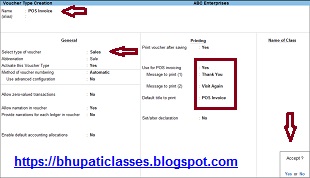














Comments
Post a Comment
Please do not enter any spam link in the comment box.