Point of sale in TallyPrime
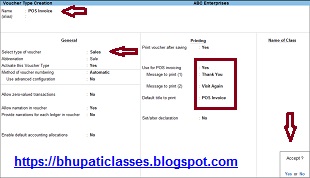
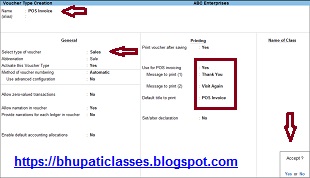
Tally Question & Answers in Hindi post में हम tally से संबंधित question & answers देखेंगे। यहाँ tally accounting के knowledge का test होगा। Tally question & Answers post में tally voucher, tally inventories, tally accounting, tally shortcuts etc topic होंगे। Questions & Answers की practice करके tally के knowledge को बड़ा सकते हैं।
Question & Answers -
Question - Tally package किसके द्वारा विकसित किया गया है ?
Answer - Tally solutions
Question - Financial year (वित्तीय वर्ष) कब से start होता है ?
Answer - 1st April से (किसी भी वर्ष के) जैसे - 1.4.2019 / 1.4.2020
Question - Tally start करने के बाद सबसे पहले कौनसा Menu दिखाई देता है?
Answer - Company Info
Question - बनाई गयी company में changes करने के लिए tally में कौनसा option use किया जाता है?
Answer - Alter (Gateway of tally > ALT + F3 > Alter)
Question - Tally में एक new company बनाने के लिए किस Menu को select करते हैं ?
Answer - Create Company (Gateway of tally > ALT + F3 > Create Company)
Question - Company के Data Menu को दो वित्तीय वर्ष में विभाजित करने के लिए किस option का use किया जाता है ?
Answer - Split Company Data (Gateway of tally > ALT + F3 > Split Company Data)
Question - Tally में बनाई गई company को खोलने के लिए कौनसा option use किया जाता है ?
Answer - Select Company (Gateway of tally > F1 > Company select करके enter) or ( Gateway of tally > ALT + F3 > Select company > Company select करके enter)
Question - Tally में खुली company को बंद करने के लिए कौनसा option use करते हैं ?
Answer - Shut Company ( Gateway of tally > ALT + F1) or (Gateway of tally > ALT + F3 > Shut Company)
Question - Tally में एक से ज़्यादा companies खुली होने पर एक company से दूसरी company में जाने के लिए किस option को use करते हैं ?
Answer - Select Company (Gateway of tally > F1 > Company select करके enter) or (Gateway of tally > ALT + F3 > Select Company > Company select करके enter)
Question - एक Bank से दूसरे Bank में amount transfer करने के लिए किस voucher का use करते हैं ?
Answer - Contra (Gateway of tally > Accounting Vouchers > F4)
Question - Salary Account किस group के under बनता है ?
Answer - Indirect Expenses
Question - Tally में कितने pre - defined groups हैं ?
Answer - 28
Question - Tally में कितने Primary Groups हैं?
Answer - 15
Question - Tally में कितने Sub - Groupsहैं?
Answer - 13
Question - Tally में कौन से Ledger पहले से बने हुए होते हैं ?
Answer - Cash और Profit & Loss A/c
Question - Tally में Groups की list देखने के लिए कौनसा option use करते हैं ?
Answer - List of Accounts (Gateway of tally > Display > List of Accounts)
Question - Tally के Company Features में कितने options होते हैं ?
Answer - 3 (Gateway of tally > F11) ( 1. Accounting Features 2. Inventory Features 3. Statutory & Taxation)
Question - Tally में Trial Balance देखने के लिए कौनसा option use करते हैं ?
Answer - Gateway of tally > Reports > Display > Trial Balance
Question - Voucher entry करते समय calculator on करने की shortcut key क्या है ?
Answer - CTRL + N
Question - Voucher entry करते समय calculator Off करने की shortcut key क्या है ?
Answer - CTRL + M
Tally Question & Answers in Hindi post में हमने tally के कुछ question और उनके answers देखे। Next Part में हम कुछ और question & answers देखेंगे।
सब्सक्राइब (subscribe) करें और Bell Icon पर click करें।
Thanks
Comments
Post a Comment
Please do not enter any spam link in the comment box.