Compound Interest in Tally
Compound Interest in tally.erp9 Hindi post में हम compound interest को active कैसे करते हैं और entry करने के बाद Interest Calculation में कैसे देखते हैं वह देखेंगे।
Compound interest से पहले simple interest calculation, voucher class और उसका party ledger पर effect जानना जरुरी है। यह जानने के लिए नीचे दिए गए link पर click करें।
Interest Calculation in tally.erp9 in Hindi
Compound interest के लिए voucher class का use करते हैं। Interest receive करते समय debit note voucher class और interest paid करते समय credit note voucher class को modify करते हैं। यह देखने के लिए नीचे दिए गए link पर click करें।
Interest - Voucher Class in tally.erp9 in Hindi
Compound Interest - Simple interest में एक ही rate से interest लगता है। Compound interest में अगर party ने time पर payment नहीं किया तो principle amount में interest add हो जायेगा फिर उस पर interest लगेगा।
Example - Ram को 10000/- का माल sale किया। Interest rate 2% Condition रखी कि अगर time पर payment नहीं किया तो compound interest लगेगा।
10000/- का 2% interest होगा 200/- अगर payment time पर नहीं किया तो next time जो interest लगेगा -
10000+200 = 10200 का 2% means 204/-
Active Compound Interest - Compound Interest active करने के steps-
Gateway of tally > Accounts Info > Voucher Types > Alter > Debit Note
Enter करने पर voucher class alteration window open होगी।
यहाँ Voucher class post में हमने interest receivable class बनाये थी अब compound interest class बनायेंगे।
Interest receivable class में आने के बाद down arrow key ↓ press करेंगे और compound int. receivable लिखकर enter press करेंगे। voucher type class window open होगी।
Use class for interest accounting - YES
Amount to be treated as compound interest - YES
Enter करेंगे।
अब voucher class alteration window को accept करके save करेंगे।
Entry -
Party को sale की entry करेंगे। दो bill बनायेंगे। एक में simple interest और एक में compound interest की entry करेंगे।
Date - F2 press करेंगे और 1.4.2020 date enter करेंगे।
Reference no - 011 (Bill no.)
Party A/c Name - Daksh Ent.
Sales ledger - Sale GST
Name of item - Dell laptop
Quantity - 1
Rate - 30000/-
Output CGST and Output SGST enter करके entry को accept करेंगे।
अब दूसरी entry करेंगे।
Date - F2 press करेंगे और 1.5.2020 date enter करेंगे।
Reference no - 012 (Bill no.)
Party A/c Name - Daksh Ent.
Sales ledger - Sale GST
Name of item - Dell laptop
Quantity - 1
Rate - 30000/-
Output CGST and Output SGST enter करके entry को accept करेंगे।
Debit note (first) - Party के first bill पर simple interest लगेगा। Debit note की entry steps -
Gateway of tally > Accounting Vouchers > CTRL +F9 press करते ही voucher class list open होगी।
यहाँ हम interest receivable select करेंगे। जो कि हमने simple interest के लिए class बनायी थी।
Date - F2 press करके 1.5.2020 date select करेंगे।
Original invoice no. - 011 (first bill no.)
By - Daksh Ent. enter करने पर list of interest bills show होगी।
First को select करेंगे। Bill wise detail window, में new ref. में - 1 लिखकर enter करेंगे।
Debit note entry में आ जायँगे।
To - Interest received
Accept करके save करेंगे।
Debit note (second) - Party के second bill पर compound interest लगेगा।
Debit note की entry के steps -
Gateway of tally > Accounting Vouchers > CTRL +F9 press करते ही voucher class list open होगी।
यहाँ हम compound int. receivable select करेंगे। जो कि हमने compound interest के लिए class बनायी थी।
Date - F2 press करके 1.5.2020 date select करेंगे।
Original invoice no. - 012 (second bill no.)
By - Daksh Ent. enter करने पर list of interest bills show होगी।
Select करते हुए debit note entry में आयेंगे।
To - Interest received
Accept करके save करेंगे।
Simple interest और compound interest को देखने के लिए -
Gateway of tally > Display > Statement of Accounts > Interest Calculations > Ledger > Daksh Ent. select करेंगे F2 से 1.4.2020 to 1.6.2020 date select करेंगे। ALT + F1 press करेंगे। interest की detail show होगी।
First time simple interest लगा है और second time compound interest लगा है। Principle 35400 में interest 23/- add हो गया है और फिर interest लगा है।
Compound interest in tally.erp9 में हम compound interest का calculation कर सकते हैं।
Compound interest in tally.erp9 in Hindi post में हमने देखा कि first bill पर simple interest और second bill पर compound interest कैसे calculate करते हैं।
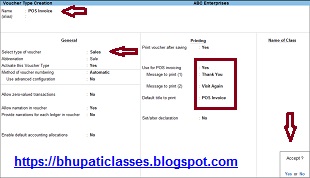
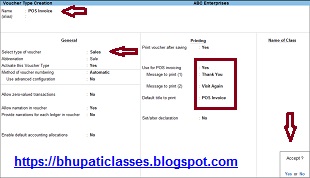
Comments
Post a Comment
Please do not enter any spam link in the comment box.