FAQ - About Company in TallyPrime
FAQ - About Company in TallyPrime पोस्ट में टैली प्राइम में कंपनी से सम्बंदित मुख्य प्रश्न और उनके उत्तर बताये गए हैं। टैली प्राइम में कंपनी create करते समय कभी कभी कुछ प्रॉब्लम आती है। उस समय कुछ प्रश्न सामने आते हैं। FAQ - About Company in TallyPrime पोस्ट में ऐसे ही कुछ मुख्य प्रश्न और उनके उत्तर बताये गये हैं। आइये देखते हैं टैली प्राइम में कंपनी से सम्बंदित प्रश्न और उनके उत्तर।
Question - The Company is not being created in the path. What should do?
Answer - Cause - this error may be due to file corruption, or limited access to the company data folder.
Solution - To resolve this problem, do one of the following-
Go to the data folder. If the following files have a size of 0 or 1 kb, delete them.
- TSTATE. TSF
- TUPDATE. TSF
- TEXCEL. TSF
- TACCESS. TSF
Rewrite your data. If this does not help, rewrite a null command.
Question - Can we create a new company with an old company name in TallyPrime?
Answer - In TallyPrime, many companies can be formed with the same name. But, two companies with the same name cannot be opened at the same time.
- Press Alt+F1 (Shut Company) to shut the existing company in TallyPrime.
- Press Alt+K > Create (press enter)
- Create a new company with the same name.
Note: It is suggested to create a company with different names so that you can easily identify companies.
Question - How to change the date of the financial year from the Gateway of Tally?
Answer - To carry forward the company for the next financial year, you can change the date of the financial year/book's beginning by clicking F2 in the Gateway of Tally. The closing balance of the previous year of the ledger will be carried forward to the next financial year.
Note - Should not do change the financial year/books beginning date from the company alteration screen. If change the date from the company alteration screen, the data will lose.
Steps for changing the date of the financial year from the Gateway of Tally
- Gateway of tally > press F2.
- In the FROM field, fill the starting date of the financial year.
- In the END field, fill the ending date of the financial year.
- To save, press enter
Question - Is it possible to access and edit company data remotely?
Answer - Yes, it's possible to access and edit company data remotely. If the following are available-
- Valid internet connection
- Valid TSS (Tally software service)
In short, if you have a valid internet connection and valid TSS, remote access/edit is possible.
Question - As a Remote user while logging, an error message is showed, at the end of the remote, "User does not belong to Any Active Site." What should do?
Answer -
- Cause - In multi-site license, if selected wrong site ID for the Remote User under Control Centre > User management.
Solution - Select Correct site ID for Remote user under Control Centre > User management and check.
- Cause - For the Remote user, The License status is pending confirmation against the site license Under License Management
Solution - Confirm the Reactivation of Site License Under Control Centre > License Management through Account Administrator login
Question - Can invoices with company logos be printed from a remote location?
Answer - Yes it's possible, print the company logo on the document by copying the logo file on the remote file to the same path
If the path does not exist on the remote computer, it's necessary to create the required folder structure locally with the same name which is on the server, by copying the file
Note - Steps for changing the path of the company logo file -
- Alt+P (Print)
- Configuration
- Show Company Logo
- Image path also changes the logo path on the server.
Question - Are there any restrictions on concurrent remote login for Tally.NET users?
Answer - For Tally.NET users, some restrictions are on concurrent remote login, which is imposed on the login to the remote company, Control Centre, and help Centre.
At a time, A Tally.NET user can log into only one remote company.
Restrictions are applied at the Account-level.
Account-level restrictions apply as follows - If the Account is -
(1) - 1 Silver License -
- Only 1 Remote Login Session can be done
- Control Centre - Unilimited
- Support Centre - Unlimited
(2) - 2 Silver Licenses -
- 2 Remote Login Sessions can be done (1 Session per Silver License)
- Control Centre - Unilimited
- Support Centre - Unlimited
(3) - 1 Gold License -
- 10 Remote Login Sessions can be done
- Control Centre - Unilimited
- Support Centre - Unlimited
(4) - 1 Silver License and 1 Gold License -
- 11 Remote Login Sessions can be done (1 Session for Silver License plus 10 Sessions for Gold License)
- Control Centre - Unilimited
- Support Centre - Unlimited
Example - The XYZ Company has a Gold License
- 10 Remote Login Sessions can be done at a time.
- The first 10 users can log in as remote user.
- The 11th user will not be able to log in, as the number of remote login sessions for the Gold License is limited to 10
- When the 11th user tries to enter the remote company, an error message is displayed
There can be any scenario where the owner of such a business also holds a silver license. In such cases, the limit of a remote login session will apply
Question - How can view the balance of group companies?
Answer - To view the balance of group companies -
- The base currency of member companies should have the same symbol and formal name.
- The Profit & Loss a/c ledger in all member companies should have the same nomenclature. Do not create a new ledger for the same. Use the default ledger provided by Tally for a Profit & Loss a/c
Question - When Remotely connected, why the same company displays a different name?
Answer - Cause - Sometimes when the company connected to Tally.NET for remote access displays a different company name and connect name it may be due to a connection error
Solution -
- Change the company name or the connection name.
- Reconnect the company to Tally.NET for remote access.
FAQ - About Company in TallyPrime पोस्ट में टैली प्राइम में कंपनी से सम्बंदित मुख्य प्रश्न क्या हैं और उनके उत्तर क्या हैं देखा हमने।
यह पोस्ट भी देखें -
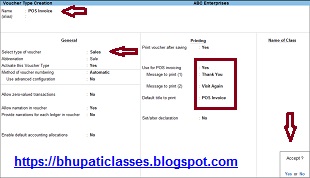
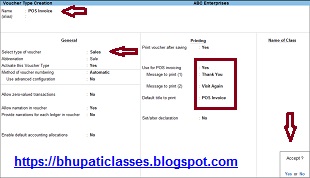
Comments
Post a Comment
Please do not enter any spam link in the comment box.