TallyPrime - Shortcut Keys
In TallyPrime - Shortcut Keys -Learn Tally post, we will know what are the shortcut keys in TallyPrime. By using Shortcut Keys, we can do the work quickly and easily. Some shortcut keys used in TallyPrime are as follows -
TallyPrime Shortcut Keys
- Alt + I = To insert voucher.
- Alt + 2 = To create an entry by duplication a voucher
- alt + D = To delete an entry.
- Alt + A = To add a voucher.
- Ctrl + R = To remove an entry.
- Alt + T = To hide or show details.
- Alt + U = To display all hidden entries line which was removed.
- Ctrl + U = To display the Last hidden entry line which was removed.
- Ctrl + Enter = To alter the master while entering the voucher.
- Alt + F1 = To view an report in Detail.
- Alt + F5 = To view an report in condensed format.
- Space bar = To select the line in the report.
- Shift + Spacebar = To deselect the line in the report.
- Ctrl + Spacebar = To select all the lines in the report.
- Shift + up/down = To select multiple lines in a report.
- F4 = To open Contra voucher.
- F5 = To open Payment voucher.
- F6 = To open Receipt voucher.
- F7 = To open Journal voucher.
- Alt + F7 = To open Stock journal voucher.
- Ctrl + F7 = To open Physical stock.
- F8 = To open Sales voucher.
- Alt + F8 = To open Delivery note.
- Ctrl + F8 = To open Sales order.
- F9 = To open Purchase voucher.
- Alt + F9 = To open Receipt note.
- Ctrl + F9 = To open Purchase order.
- Alt + F6 = To open Credit note.
- Alt + F5 = To open Debit note.
- Ctrl + F4 = To open Payroll voucher.
- Ctrl + F5 = To open Rejection out voucher
- Ctrl + F6 = To open Rejection in voucher.
- F10 = To view the list of all vouchers.
- Alt + R = To get the Previous ledger's narration again.
- Alt + C = To open calculator in the amount field.
- Ctrl + T = To mark the voucher as post-dated.
- Alt + D = To delete Voucher / Transaction.
- Ctrl + D = To remove item / ledger line in the voucher.
- Ctrl + R = To get narration of the previous voucher for the same voucher type.
- Ctrl + H = To change the mode of a voucher.
- Alt + S = To open-stock query report of the selected stock item.
- Ctrl + L = To mark voucher as optional.
- Tab = To go to the next input field.
- Shift + Tab = To go to the previous input field.
- Backspace = To remove typed value.
- Alt + C = To create a master at the time of entry.
- Ctrl + C or Ctrl+Alt+C = To copy text.
- Ctrl + or Ctrl+Alt+V = To paste copied text.
- Ctrl + E = To export current voucher or report.
- Ctrl + M = To email current voucher or report.
- Ctrl + P = To print current voucher or report.
- Alt + X = To cancel voucher from the report.
- Alt + Z = To zoom during a print preview.
- F+2 = To change the date of voucher entry.
- Ctrl + A = To accept or save screen.
- Ctrl + End = To move to the last field or last line.
- Ctrl + Home = To move to the first field or first line.
- Alt + F2 = To change date.
- Ctrl + N = To open or hide calculator.
- Ctrl + Q = To exit Screen or Application.
In TallyPrime - Shortcut Keys - Learn Tally post, we learned about shortcut keys. You can make the work easier by using shortcut keys.
Check also these posts
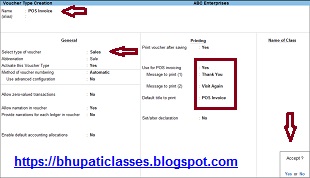



Comments
Post a Comment
Please do not enter any spam link in the comment box.