Next page open होगा
Promoter / Partners -
Personal information
- Name of Person
- Name of Father
- Date of Birth
- Mobile Number
- E-mail Address
- Gender
- Telephone No. (with STD Code)
Identity information
- Designation / Status
- Director Identification Number
- Are you a Citizen of India? (Yes / No)
- Pan
- Passport Number (Are you a citizen of India option में No select किया है तो passport number देना होगा अगर YES select किया है तो नहीं)
- Aadhaar Number
Residential Address
- Building No. / Flat No.
- Floor No.
- Name of the Premises / Building
- Road / Street
- City / Town / Locality / Village
- Country
- State
- District
- Pin Code
Document upload - Photograph
यहाँ 2 options हैं -
- Upload a Photograph
- Take a selfie photograph
Other Information
- Also Authorized Signatory (Yes / No)
Select YES अगर proprietor ही authorized signatory है अगर proprietor authorized signatory नहीं है तो NO select करे।
Page के end में save & continue पर click करेंगे।
Next page open होगा।
Authorized Signatory -
Promoter / Partners वाले page में also authorized signatory option में YES select किया है तो page open होगा वह इस प्रकार है -
इस page में सभी boxes filled होंगे। Page के last में mention होगा कि proof of authorized signatory is not required. means authorized signatory के लिए कोई proof की आवश्कता नहीं है।
Page के end में save & continue पर click करेंगे।
Promoter / Partners वाले page में also authorized signatory option में NO select किया है तो page open होगा वह इस प्रकार है -
Form fill करके document upload करने हैं।
Page के end में save & continue पर click करेंगे।
Next page open होगा।
Authorized Representative -
यह page GST practitioner के लिए है।
Do you have any authorized representative - NO select करे
save & continue पर click करेंगे।
Do you have any authorized representative - YES select करने पर page open होगा -
यहाँ 2 option हैं -
- GST Practitioner
- Other
option choose करने बाद form fill करें
save & continue पर click करेंगे।
Next page open होगा।
Principal Place of Business -
Fill करके save & continue पर click करेंगे।
Have an additional place of business में NO select किया है तो next page पर continue पर click करे
Have an additional place of business में YES select किया है तो page open होगा वहां details fill करनी हैं।
Next page open होगा।
Goods and Services -
इसमें 2 option हैं -
- Goods
- Services
Goods select किया है तो goods commodities को by name or by HSN code से search हो।
Service select की है तो service commodities को by name or by HSN code से search कर सकते हो।
save & continue पर click करेंगे।
Next page open होगा।
Bank accounts -
Proof of details of bank account में BANK STATEMENT या CANCELLED CHEQUE upload करेंगे।
Fill करके save & continue पर click करेंगे।
Next page open होगा।
State-specific information -
जरुरी जानकारी fill करके save & continue पर click करेंगे।
Next page open होगा।
Verification -
check box पर tick करना है।
Name of authorized signatory में arrow click करने पर name list show होगी। Authorized signatory का नाम select करना है।
Place लिखना है।
Designation / Status - authorized signatory का नाम select करते ही यह column auto fill हो जायेगा।
Date - auto fill (current date)
Page के last में submit button के 3 options हैं। अगर form के mandatory fields fill किये हैं तो यह buttons activated होंगे नहीं। तीनो में से किसी भी option को choose सकते हैं।
EVC option choose किया है तो OTP आएगा वह fill करके verify करना है।
एक बार form submit होने के बाद e-mail और mobile पर message आता है कि आपकी new registration application जमा हो गयी है। 15 digit का application reference number (ARN) number मिलता है।
ARN number को application status track करने के लिए use करते हैं।
gst.gov.in site पर जायेंगे
services > registration > track application status
ARN number और captcha code fill करने के बाद search पर click करेंगे।
search पर click करने पर result show होगा
Status column में approved लिखा है तो form सही है थोड़े दिन में GST number with temporary password आ जायेगा।
Status column में approved के अलावा कुछ और points हो सकते हैं वह इस प्रकार हैं -
Status column में अगर approved के अलावा कुछ और point है तो कारण बताओ notice होगा। Portal पर log in करके जिस point का clarification माँगा है वह देना होगा।
इस प्रकार online new GST registration के लिए apply कर सकते हैं और GSTN number प्राप्त कर सकते हैं।
यह पोस्ट भी देखें
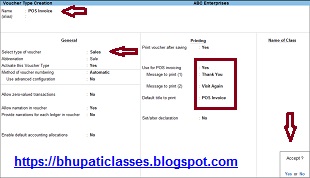






















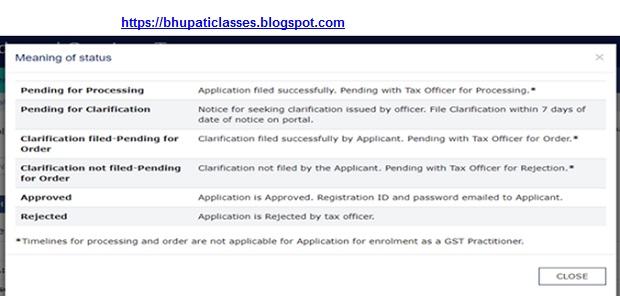



Comments
Post a Comment
Please do not enter any spam link in the comment box.