Shortcut keys in Tally.erp9
Shortcut keys in tally.erp9 post में tally software में use होने वाले shortcut keys बताये गए हैं। shortcut keys use करने से tally में काम fast हो जाता है।
Shortcut key type:- Tally में shortcut keys तीन type की होती हैं -
- With single line
- With double line
- With no line
With single line में key के under single line होती है। इसका मतलब है Alt + key. Example - F3 के under अगर single line है तो Alt + F3 press करेंगे।
With double line में key के under double line होती है। इसका मतलब है Ctrl + key. Example - F9 के under double line है तो Ctrl + F9 keypress करेंगे।
With no line में key के under कोई line नहीं होती है। इसका मतलब है only key press करेंगे। Example - F2 के under अगर कोई line नहीं है तो only F2 press करेंगे।
Shortcut keys in Tally.erp9 इस प्रकार हैं:-
Shortcut key-function (shortcut का function)-Screen (screen जहां shortcut के use करेंगे)
F1 - select a company - on the gateway of tally
F2 - change the current date - at almost all screens
F11 - select the functions and features screen - at almost all screens
F12 - open the configuration screen - at almost all screens
Accounting Vouchers की Shortcut Keys:-
F4 - open contra voucher - gateway of tally > accounting voucher
F5 - open payments voucher - gateway of tally > accounting voucher
F6 - open receipts voucher - gateway of tally > accounting voucher
F7 - open journal voucher - gateway of tally > accounting voucher
F8 - open sales voucher - gateway of tally > accounting voucher
F9 - open purchase voucher - gateway of tally > accounting voucher
F10 - open reversing journal voucher - gateway of tally > accounting voucher
Alt + F1 - select inventory voucher - gateway of tally > accounting voucher
Ctrl + F1 - select payroll vouchers - gateway of tally > accounting voucher
Ctrl + F9 - select a debit note voucher - gateway of tally > accounting voucher
Ctrl + F10 - select memorandum voucher - gateway of tally > accounting voucher
Inventory Vouchers की Shortcut Keys:-
Alt + F4 - open purchase order - gateway of tally > inventory voucher
Alt + F5 - open sales order - gateway of tally > inventory voucher
Alt + F6 - open rejection out - gateway of tally > inventory voucher
Ctrl + F6 - open rejection in - gateway of tally > inventory voucher
Alt + F7 - open-stock journal - gateway of tally > inventory voucher
Alt + F8 - open delivery note - gateway of tally > inventory voucher
Alt + F9 - open receipt note - gateway of tally > inventory voucher
Alt + F10 - open physical stock voucher - gateway of tally > inventory voucher
Ctrl + J - open material our voucher - gateway of tally > inventory voucher
Ctrl + W - open material in voucher - gateway of tally > inventory voucher
Ctrl + F2 - open order voucher - gateway of tally > inventory voucher
Copy / Paste Shortcut Keys:-
Ctrl + Alt + C - copy text from tally - creation & alternation screen
Ctrl + Alt + V - paste text to tally - creation & alternation screen
Voucher entry करते समय use होने वाली Shortcut Keys:-
Ctrl + N - switch to the calculator - during data entry
Ctrl + M - switch to the main area - during calculating
ESC - remove what has been typed into the data field while preparing a voucher - all data entry or typing field
Alt + D - delete a voucher / to delete a master - all reports screen which can be viewed in columnar format
Alt + C - create a master - voucher entry screen. without quitting from the voucher screen create the master.
Alt + C - all voucher entry screens in the amount field
Alt + X - cancel a voucher - from daybook or list of vouchers
Ctrl + A - accept a form - this is a quick save option
Ctrl + V - select invoice or voucher mode - the creation of sales/purchase voucher screen
Alt + 2 - duplicate a voucher - at sales ledger/daybook/ledgers> place the cursor on the entry and press this shortcut key to duplicate a voucher
Ctrl + R - to repeat narration in the same voucher type - creation/alteration of voucher screen
Alt + R - repeat narration in different voucher types - almost all screens in tally.erp9
Alt + X - cancel a voucher in the daybook/list of vouchers - all voucher screens in tally.erp9
Reports Generate करते समय use होने वाली Shortcut Keys:-
Alt + N - view the reports in automatic columns - multiple columns at all reports, trial balance, cash/bank books, group summary, and journal-register
Alt + R - remove/hide the line in a report - at all reports screen
Alt + P - print the report - at all reports screen
यह Tally.erp9 की Shortcut Keys हैं।
You may like also these posts
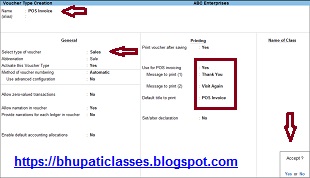




Comments
Post a Comment
Please do not enter any spam link in the comment box.